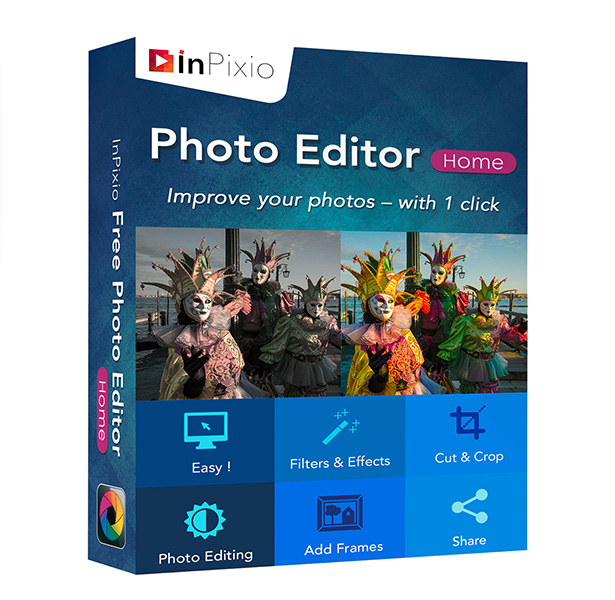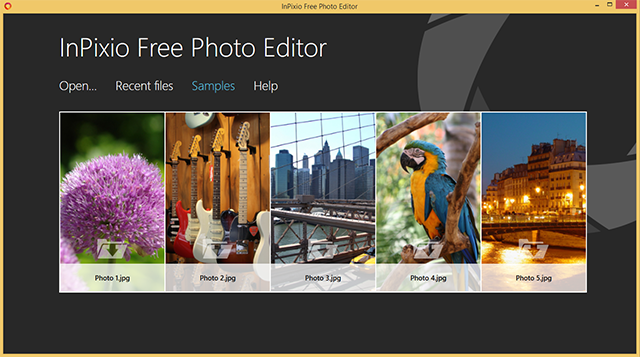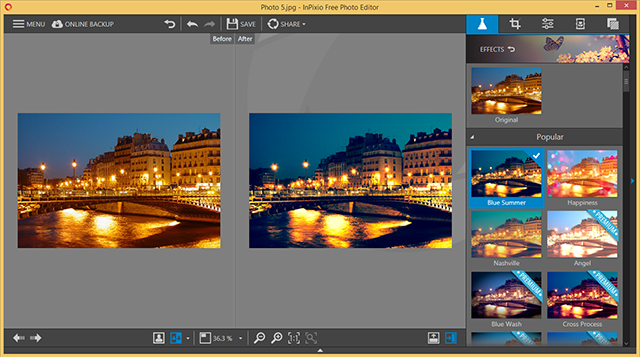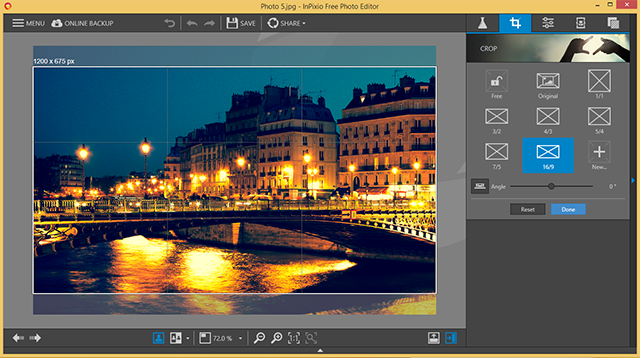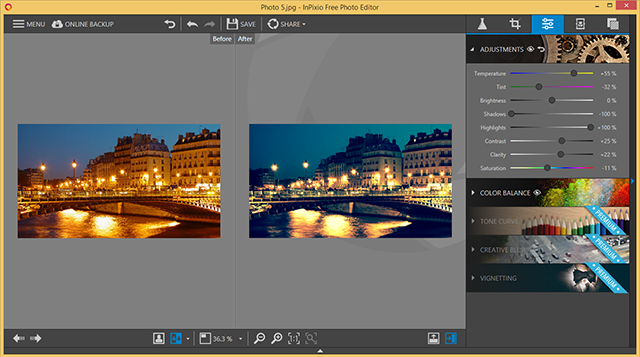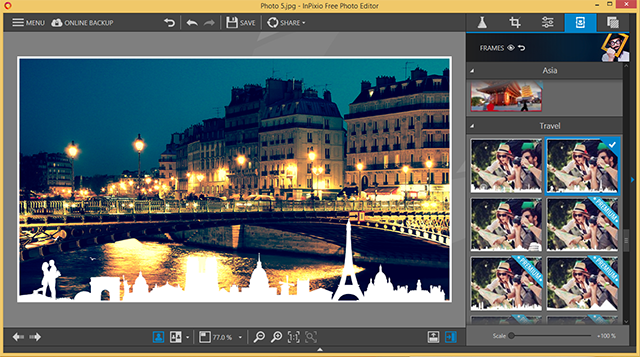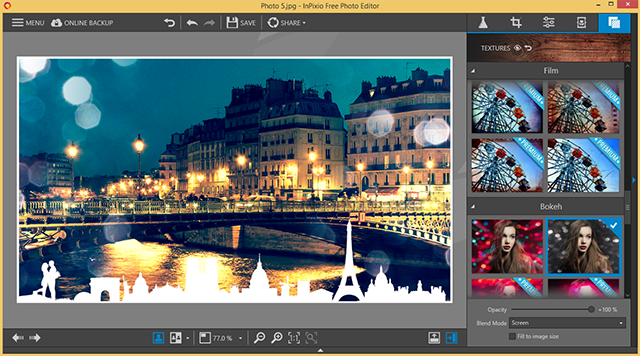inPixio Photo Editor - Home Edition
Create beautiful photos - with 1 click!
$39.99
Buy Download
30 Day Money Back Guarantee
Secure Online Ordering.
Our Systems are tested daily by McAfee and secured by SSL

- Add filters & photo effects: warm, black & white, pink lady, negative, sepia, science fiction, vintage
- Cut & crop: change the focus and size of your photos without being a pro
- Edit your photos: change the color and brightness etc. to get the most out of your favorite shots!
Buy Download
30 Day Money Back Guarantee
Secure Online Ordering.
Our Systems are tested daily by McAfee and secured by SSL

Description
Thanks to advances in technology, gone are the days of picking up photos at your local photo shop only to find out that so many potentially great pictures are useless due to improper lighting or poor composition. InPixio Photo Editor allows you to edit your images to fix these imperfections before printing.
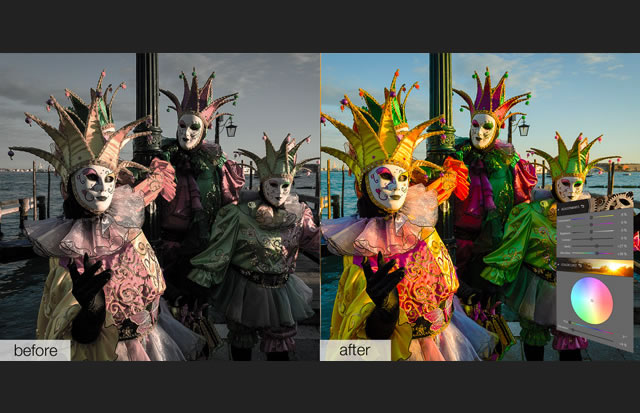



Features Back to the top
Produce Professional Photos
Thanks to InPixio Photo Editor anyone can now produce professional looking photos that you can share on social media or send as postcards to family and friends. The free photo editor download from InPixio lets you add a wide range of impressive effects quickly and easily. Choose from a number of designs and frames to showcase the theme of your photos.
Change Focus & Size of Photos
The Cut & Crop feature of the InPixio free photo editor allows non-professionals to easily change both the focus and size of your photos. This an extremely useful feature when uploading your pictures to social media sites, sending them via email to family and friends, as well as preparing them for personal postcards.
Fix Dull Or Overly Bright Photos
Photos taken outdoors on an overcast day or in extreme sunshine can lose their intended appeal and end up not being suitable to share with others. The photo editing feature can easily turn a photo that looks dull or overly bright into one that will ‘pop’ by allowing you to change the colour and brightness of your picture.
Enhance Your Photos Easily
The photo editing software provided by InPixio will make you feel like a pro. No need to discard or delete photos that you are not happy with how they turned out. Photos are precious memories of our lives, they depict moments that were special in some way so before deleting those special events and people, fix and enhance them with InPixio’s easy-to-use photo software. Begin creating pictures that will be enjoyed and cherished by family and friends for generations to come.
Create Professional Snapshots!
Pictures that we take throughout our lives can be turned into a journal of our lives that depict accomplishments such as births, graduations, marriages, and so many other precious moments. They are memories that can be shared or given as gifts that will be enjoyed for years to come and by generations to follow. Make every picture you take a professional snapshot of your life and the lives of family and friends.
Intuitive Interface For Beginners
The free photo editor download by InPixio is the easiest way to turn all your pictures into a professional looking photo album that you will be proud to share with family and friends. The free download version is only 15MB and has been specifically designed as a user-friendly product with easy to understand instructions. So begin your legacy today by downloading this free photo software and take the first step in your photo-life journey.
System Requirements Back to the top
| Version | 3 |
- Windows 10, 11
- 1 GHz Intel® Pentium® Processor or equivalent
- 1 GB main memory (RAM)
- CD-/DVD-ROM drive
- 15 MB hard drive space
- Mouse and keyboard
- Internet
Screenshots Back to the top